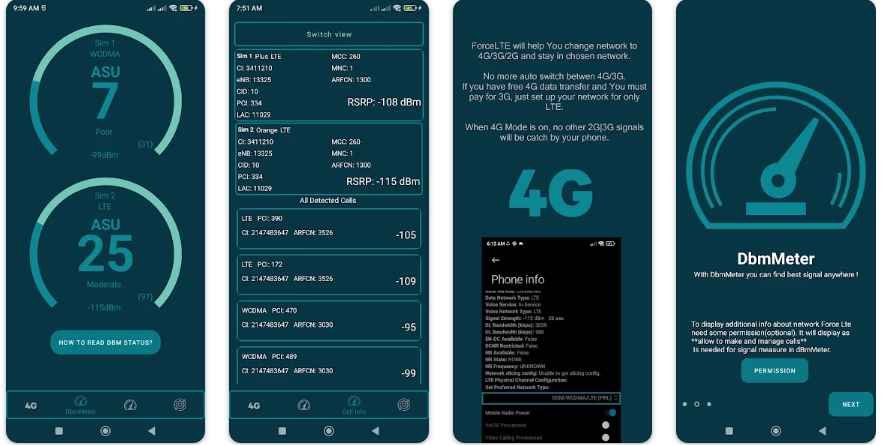Imagine surfing the web at lightning speed—without paying a dime. Sounds like a dream, right? Well, in today’s hyper-connected world, accessing free internet and using your phone in LTE Only mode (for stable 4G/5G connectivity) has become a savvy hack for millions. Let’s break down what this means, how it works, and how you can tap into both without frying your brain with tech jargon.
What is Free Internet?
The Concept of Free Internet
Free internet refers to accessing the internet without consuming your mobile data plan or Wi-Fi bandwidth. This can happen through public Wi-Fi hotspots, special carrier offers, or clever app-based tricks.
Legal vs. Illegal Free Internet Access
Let’s keep it real: there’s a fine line between being clever and being shady. Public networks and official free plans from carriers are legal. Using VPN exploits or manipulating your SIM settings to bypass charges? That’s dancing in gray or black-hat territory and could violate local laws or carrier terms.
Types of Free Internet Access
Public Wi-Fi Networks
These are your classic “log in and go” options—libraries, malls, airports, or cafés. Just beware of prying eyes on unsecured connections.
Zero-Rating Offers
Some carriers offer “zero-rating”, which lets you use certain apps (like WhatsApp or Facebook) without data charges. It’s technically free, but you’re still inside the telecom company’s playground.
Free Internet Apps and VPN Tricks
Here’s where it gets spicy. Apps like Psiphon Pro, HTTP Injector, and HA Tunnel Plus allow users to tunnel through specific ports and exploit open proxies. You configure payloads and servers, and bam—you’re online for free (if it works in your country).
What is LTE Only Mode?
Understanding LTE (Long-Term Evolution)
LTE is basically 4G, the fourth generation of mobile internet. It’s faster and more stable than 3G or EDGE and often required for apps and streaming to run smoothly.
Why Users Prefer LTE-Only Mode
When your phone flips between 2G/3G/4G automatically, it kills your connection speed and battery. Forcing LTE keeps you locked to the fastest available network, improving consistency.
How to Force LTE Only (4G/5G) on Android
Using Built-In Settings
- Go to Settings > Mobile Network > Preferred network type.
- Choose 4G/LTE only (not always available on all devices).
Using Third-Party Apps or Codes
Some phones don’t let you choose LTE Only by default. That’s where apps like Force LTE Only (4G/5G) come in.
- Download the app from Play Store.
- Choose LTE-only mode from the list.
- Done.
Manufacturer Secret Codes for LTE Only
Try this in your dialer: *#*#4636#*#*
- Tap Phone Information.
- Scroll to Set Preferred Network Type.
- Select LTE Only.
Not all phones support this, but many Androids do.
How to Force LTE Only (4G/5G) on iPhone
Through Developer Settings (Limited Access)
iPhones are tighter than a locked vault. Forcing LTE-only usually requires jailbreaking, which is risky and voids your warranty.
Using SIM Menu and Carrier Settings
Some SIM cards include SIM toolkit apps that allow you to tweak network settings. Alternatively, go to:
- Settings > Cellular > Cellular Data Options > Voice & Data
- Choose LTE
That’s the closest you’ll get without hacking your iPhone.
Benefits of Using LTE Only Mode
Faster Internet Speeds
When your device is locked into LTE, it won’t drop to slower 3G/2G networks. That means buffer-free streaming and faster downloads.
Stable Network Connection
LTE-only mode reduces annoying signal drops during calls or downloads. Consistency is king.
Battery Efficiency
Fewer network hops mean your phone isn’t working overtime switching bands. Result? Longer battery life.
Drawbacks of Using LTE Only
Missed Calls on Non-VoLTE Phones
If your phone doesn’t support VoLTE (Voice over LTE), you might miss incoming calls, since LTE is data-only on older devices.
Limited Coverage in Rural Areas
In some areas, 3G is more stable. Locking to LTE in those spots might actually kill your signal.
Combining Free Internet with LTE Only
Free Internet via VPN + LTE Mode
Apps like HA Tunnel Plus and HTTP Injector work best on LTE connections. Forcing LTE boosts speed, reduces app disconnections, and ensures smoother tunneling.
Tunneling Apps That Work Well on 4G
- HTTP Injector (with custom payloads)
- OpenVPN for SSH tunneling
- Stark VPN Reloaded (auto server switching)
Best Apps for Free Internet in 2025
HTTP Injector
Advanced but powerful. You’ll need custom payloads, SSH accounts, and a little patience. It works wonders in the right hands.
HA Tunnel Plus
User-friendly and effective. Pre-built configuration files help beginners get started.
Psiphon Pro
An old-school classic. No config needed—just tap connect. Works better in some countries than others.
Is Free Internet Safe?
The Risks Involved
Free internet isn’t always rainbows and unicorns. It can expose you to data theft, malware, or ISP tracking.
Protecting Your Privacy
Always use a VPN, avoid sensitive transactions, and never assume public Wi-Fi is safe. Ever seen a hacker sip latte at Starbucks? Exactly.
Tips to Stay Safe While Using Free Internet
Use VPNs
A no-brainer. VPNs encrypt your traffic and keep snoopers out of your digital business.
Avoid Logging In to Bank or Email Apps
Unless you love getting hacked, keep your financial and personal info off public networks.
Use Antivirus
Install a lightweight mobile antivirus to block sketchy links and malware during your free net sessions.
Final Thoughts
Getting free internet and forcing LTE-only mode might sound like a tech wizard’s dream, but it’s totally doable—even for regular folks. Just remember: don’t abuse it, stay safe, and don’t expect miracles. Some tricks work great in one region and flop in another. Test, learn, adapt—and enjoy the ride.